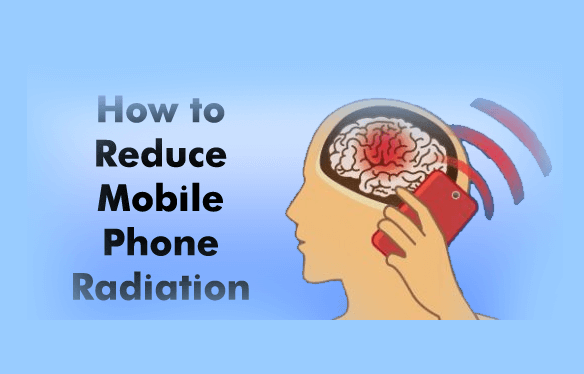How to Recover Deleted Files from Your Computer
Have you ever mistakenly erased any kind of information from your computer, including music, pictures, and videos? You may have done it on purpose, or you may have decided afterwards to obtain a file you had never desired. With the use of data recovery software, erased files can be recovered from the hard drive of your computer or from any storage media. I’ve been a victim a lot, which is why I developed the three programs I’ll be showing you below.
There are two methods for removing files from your computer. Firstly, deleting a file with the delete button does not remove it from your computer permanently. To retrieve the files, navigate to My Computer => Recycle Bin and choose it from the system folder that appears.
Second, you must simultaneously hit the Windows PC DEL button and the Shift key in order to permanently remove a file from your computer. This option removes the file permanently from the drive in question or your computer’s HDD rather than sending it to the recycle bin. As I mentioned before, using data recovery software is now your last chance to retrieve your files. You may utilize a lot of software that is available online, most of which are paid or trial versions. If you require any of the one I provided below you can specify and I will give you with the serial number of the three I discussed in this post.
Use any of the following software programs to recover deleted files from your computer or storage device:
Recuva
Recovers your erased files with ease and speed. Files from your digital camera card, MP3 player, memory card, recycle bin, and Windows computer can all be recovered with Recuva.
Pictures, music, documents, movies, emails, and any other sort of lost file can all be recovered with Recuva. And it can recover from any rewriteable medium you have
Recuva can recover files from damaged or freshly formatted devices, unlike the majority of file recovery software. Increased adaptability increases the likelihood of recovery.
Some of features include:
Deep search for files hidden: Recuva has a comprehensive deep scan option that searches your disks for any evidence of deleted data, even for those that can seem difficult to find.
Safely remove files: Sometimes you want to remove a file permanently. The secure overwrite option in Recuva ensures that your data remain deleted by employing industry- and military-standard deletion mechanisms.
You will be prompted to select whether you wish to recover from a particular drive or location on your computer when you first open the software, and you will then see an option to activate. thorough examination. It can take longer because it will thoroughly scan every section. It has a very simple UI that is straightforward to use.
Using icare Data Recovery:
iCare Free Data Recovery
iCare Data Recovery Free is a deleted data rescue tool that is specifically designed for deleted file recovery. Word documents, emails, videos, and audio data may all be recovered from PC hard drives, external USB disks, memory cards, and USB drives less than 32GB using this software.
This freeware for data recovery is fully compatible with Windows XP, Vista, 7, 8.1, and 10. It is completely safe and dependable. When other freeware recovery programs failed, iCare Data Recovery Free could be of use to you.
Recover emails, office files, pictures, audio files, videos, and more than 600 different file types.
Qualities:
- restore erased data from computers and the majority of storage devices; recover data from a virus assault; recover files from an inaccessible digital device; recover files that were removed from the recycle bin;
- Expert Recuperation:
- accidentally formatted
- The drive and raw file system display 0 bytes. The disk, drive, and card reports are not formatted.
Deep Scan Recovery searches digital media for every potential file on every block;
Deleted/Lost Partition Recovery;
- has an unsupported file system and is blank
- is not intended for workstation usage;
- offers 2GB of free data; Lifetime upgrade and free tech support
Note: If you’re looking for more advanced data rescue services, such as raw file system recovery, formatted disk recovery, and better mobile phone/camera memory card recovery, feel free to utilize iCare Data Recovery Free. More effective is iCare Data Recovery Pro. Comparing iCare Free and iCare PRO Free distinct roles with various modes of recuperation
A free data recovery tool that helps Windows home users with data loss issues is called iCare
Data Recovery Free.
Install it on a drive that won’t lose data after downloading it for free. If it was a memory card or USB drive, connect it to a Windows computer as an external drive using a card reader.
STEP 1 – Launch the program and you would discover there are recovery options available for you to start different datarescue. Choose any one of your choice to start scanning for deleted files. To restore files, you can test them all.
READ ALSO: HOW TO INVEST IN NIGERIA REAL ESTATE
Step 2: Choose the media from which the data was lost, then click the Next button to look for all of the lost files.
Step 3: All files detected will be displayed once scanning is finished. Files such as papers and photographs can be previewed. Then, choose all data you need and then save them to another drive.
EaseUS Data Recovery Utilization
Until you recover all of your lost data, EaseUS Data Recovery Wizard Free helps you locate lost information accurately and recover from PCs, laptops, hard drives, SSDs, USBs, memory cards, digital cameras, and more.
The EaseUS Data Recovery Wizard: How to Use It No cost
You may get the greatest data recovery experience with EaseUS Data Recovery Wizard, a free, safe, and efficient data recovery program. What is the workflow of EaseUS DataRecovery Wizard? You may get all of your data with just a few easy steps.
STEP 1: Open the application and begin scanning
First things first, kindly download and install the program on your computer (DO NOT install it on the disk where you have lost data as it would overwrite the lost files and data).Choose a Place to Begin Collecting Information
To begin locating data, please choose one of the following locations: Lost partitions, Existing partitions. This option is appropriate when there is data loss due to partition deletion, loss, or re-partitioning. Our software will scan the partition table and compile a list of all the information about deleted partitions.)
Step 2: Examine Your Device or Computer
The process bar, which shows the recovery’s status, is located in the program’s upper section. Here’s the projected remaining time after the process bar.
In theory, the initial scan will happen extremely quickly. First, our program will make a list of every file that has been cleaned or simply erased from the recycle bin.
Our application will automatically do a new sector by sector scan after the rapid scan, which will take longer than the first scan. Please exercise patience and refrain from stopping it in the middle of a task if it is not required.
Step 3: Examine and Retrieve the Data
There are three sections to the scan result interface. The Directory Tree list is on the left. The central pane shows additional information (date, type, size, and so forth) about all the files and folders under the specified folder in the left window. A thumbnail and details for the file that is selected in the main window are shown in the window on the right. To see a preview of a few particular file formats within the software, use the Preview option.
Following the preview or search, you may pick the desired files and save them to your computer or storage device by clicking the Recover button (PLEASE DO NOT save the files to the disk or device where you lost the data). Additionally, by selecting Save Session, you may export the scan results, and by selecting Load Session, you can import the scan data at any moment to carry out another recovery without having to scan again.
Though there are many other programs available, I chose them because I have personally used them and they have been flawless for me. There is an 80–90% probability that it will be successful for you.